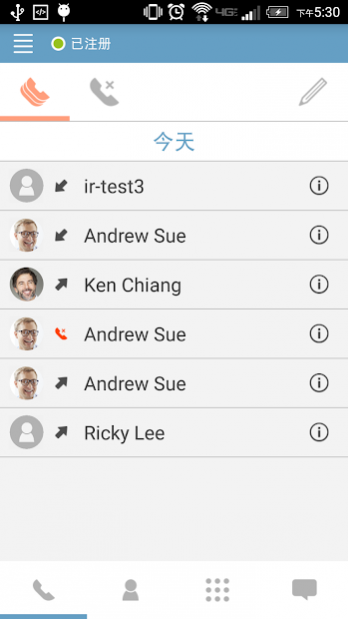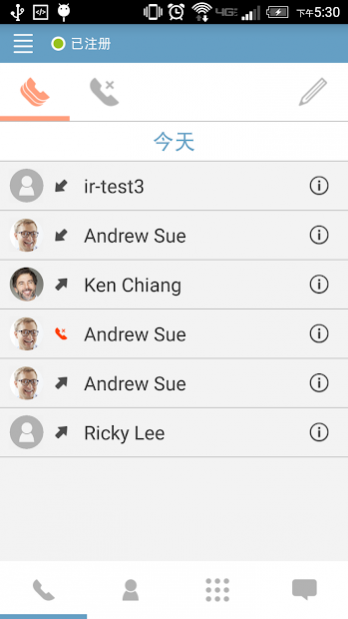iPhytter 3.0 3.2.4
Download
Free Version
Publisher Description
Phytter enables you to connect securely and communicate efficiently in easy way whether for business or personal use. With iPhytter 3.0, you can experience superior security over other VoIP products. Even more, iPhytter 3.0 has a productive interface for multi-call management including the ability to swap, merge or split between two calls as well as supporting call transfers (only among SIP clients).
With simple and easy iPhytter 3.0, cut extra calling expenses.
Try this innovative VoIP application!
◆ Updated name to iPhytter 3.0
◆ All New User Interface
◆ Update SIP using TCP instead of UDP
◆ Fixed Login Issue
◆ Improve Call quality
◆ Pre-set codecs
◆ Using iLBC, PCMU and PCMA only
Standard Phone Features
iPhytter 3.0 has all the standard phone features, including:
◆Audio Call feature
◆Video Call feature
◆Instant Messenger(IM)
◆Multiple Account Support
◆Speakerphone, Mute and Hold
◆Call display
◆Contact List and Contact Favorites—leveraging the device’s Contacts
◆Contact Avatars
◆Call History
◆Multiple Call Support
◇Swap between two active calls
◇Merge and Split calls (three-way conference support)
◆Call Transfer (Attended and Unattended, only among SIP clients)
◆Audio Codecs including (G722-HD, G711, iLBC, GSM, SILK-HD, SILK)
◆Dial Plan Support (Prefix)
◆Support for DTMF: the ability to enter numbers to use an auto attendant
◆VPN Support
◆Retina Display Support
Advanced Features
◆Network Traversal
◇Application Managed
◇Server Managed
◇User Specified
◆Global IP Support
◆STUN & ICE
◆Media Efficiency and Quality
◇Noise Reduction
◇VAD (Voice Activation Detection)
◆QoS ( Quality of Service)
◇ToS Marking
◇DSCP (Differentiated Services Code Point)
◆DNS SRV record lookups
◆Call Quality Statistics
Note
◆iPhytter 3.0 cannot be used as a SIP client
◆iPhytter 3.0 cannot change the SIP server
◆iPhytter 3.0 does not support in background. To receive a call, please display iPhytter 3.0 in front.
Video Call is a feature with which you can make a phone call with you and your recipient’s video image.
Enjoy yourself more realistic communication with video call. Besides your voice, you can send your facial expression or background scene.
Instant Messenger(IM) is a text messaging feature. You will find IM is very convenient in variety of scenes. If you are at an environment which telephone is not available, or if you need information in text, IM would be the one that fulfills your needs.
Important Notice: SERVICE PROVIDER OR SIP SERVER REQUIRED
iPhytter 3.0 is a softphone product and not a service. You must use iPhytter 3.0 with a SIP-based VoIP service or SIP-based server in order to use this product.
Important Notice: VOIP OVER 3G
Some mobile network operators may prohibit or restrict the use of VoIP functionality over their network and may also impose additional fees, or charges in connection with VoIP. You agree to learn and abide by your cellular carrier’s network restrictions. PHYTTER will not be held liable for any charges, fees or liability imposed by your carrier for use of VoIP over 3G.
Please Note!
To use iPhytter 3.0, you need to access a Wi-Fi or 3G, 4G connection to make and receive calls, or use your iPod touch and iPad as a Wi-Fi phone. Under 3G, 4G environment, the voice quality may be impacted as cellular data is not ideal for voice calls. Also it can affect the battery life. It is recommended to use iPhytter 3.0 with Wi-Fi connection.
About iPhytter 3.0
iPhytter 3.0 is a free app for Android published in the System Maintenance list of apps, part of System Utilities.
The company that develops iPhytter 3.0 is HEC. The latest version released by its developer is 3.2.4.
To install iPhytter 3.0 on your Android device, just click the green Continue To App button above to start the installation process. The app is listed on our website since 2019-03-28 and was downloaded 4 times. We have already checked if the download link is safe, however for your own protection we recommend that you scan the downloaded app with your antivirus. Your antivirus may detect the iPhytter 3.0 as malware as malware if the download link to com.interush.iphytter3 is broken.
How to install iPhytter 3.0 on your Android device:
- Click on the Continue To App button on our website. This will redirect you to Google Play.
- Once the iPhytter 3.0 is shown in the Google Play listing of your Android device, you can start its download and installation. Tap on the Install button located below the search bar and to the right of the app icon.
- A pop-up window with the permissions required by iPhytter 3.0 will be shown. Click on Accept to continue the process.
- iPhytter 3.0 will be downloaded onto your device, displaying a progress. Once the download completes, the installation will start and you'll get a notification after the installation is finished.